Blitzmas is Here!
Ho Ho Ho! Merry Blitzmas!

The time has come for all you good little boys and girls and Santa has brought you a gift on this joyous Blitzmas day (exactly on time and in no way late in any way, shape or form).
MysteryFF - Fast and Furious Modification
Mystery Fastly Forward - Fast and Furious SoftMod
This is a softmod for the Arcade1up Fast and Furious cabinet named, Fastly Forward. It introduces the ability to run the Team Encoder (SAM) menu to select through various roms and emulate them on the device, it does not remove stock functionality. Removing the USB stick will make the cabinet function like normal, running fast and furious from the stock menu will run our menu, exiting our menu will go back to the normal game.
Mystery Dragon Flash - Dragon's Lair Audio Fix
Mystery Dragon Flash - Dragon's Lair Audio Fix
Mystery Dragon Flash is intended to reflash your Arcade1up Dragon's Lair with the fix provided by Arcade1up which adds about a half a second delay to the audio, the history of this is that a user in the community discovered there was an audio delay. I don't recall the exact name Chuck is what comes to mind. He quickly pointed out the issue and it seems as if Arcade1up had a solution as of July in 2022.
NOFATE
NOFATE v1.0.1
Rad Mystery - Outrun Softmod Release
Rad Mystery - Team Encoder - Outrun Softmod
Rad Mystery - Video Preview of Installation after USB flashing
We recently discussed Rad Mystery our softmod for the Arcade1up outrun cabinet on Kongs-R-Us channel and gave a quick overview of how the installation works, this post serves as the official release for it and the first surfacing of S.A.M (Shit Ass Menu, or as it develops Simple Arcade1up Menu).
NOTE: THIS DOES NOT COME WITH ROMS! If you install this and games are not launching, that's because YOU did not add ROMs! Not Because the modification is broken or has any problems.
A quick note about S.A.M.:
The purpose of this menu is to facilitate a simple selection of games without being tied to the dependencies traditionally required by things like Emulation Station, or RetroFE.
Eventually, it may progress into something more but ultimately it means we get mods out to you faster as we don't have to battle with system dependencies.
Managing Games with S.A.M:
We think it's important you understand the menu that's being used if you're the type that would like to tinker and add more games, we do include an existing SAM configuration but you will have to appropriately name the roms/folders where we have the ROMs located based on our launch.sh configuration for that to work. Alternatively, we're sure there will be community-provided images but Team-Encoder themselves does not and will not release ROM packages for our modifications.
Game management in S.A.M. consists of two files:
menu.xml - Artwork and display
This contains an XML-ish format of the games you'd like listed in S.A.M. The key is that each game is a <item> entry and you will need a new item for each game you want to add, each entry contains a title and imagePath as values.
One example is:
<item title="4 Wheel Thunder" imagePath="images/dc/4WheelThunder.jpeg"/>
In this case, we're adding the game 4 Wheel Thunder and instructing SAM to look at the file images/dc/4WheelThunder.jpeg for the image to display.
It's recommended that you crop/resize images to 500x400 for the best performance; resolutions, as image sizes beyond this cause performance issues with SAM the more games you load.
It's also important to remember that what you use for "title" will also be used in launch.sh later on to determine what parameters to launch the game with, so it's best to avoid symbols or special characters or you'll cause syntax issues when the code reaches launch.sh
launch.sh - Launch parameters/details to launch game
In launch.sh you have a few things to look at, there are a few helper functions we've included that are required to get games running at their best performance on this specific hardware. On specific cabinets we won't be able to dynamically adjust resolution to gain performance or library paths will have to be adjusted.
The main helper functions included in the version of launch.sh that ships with Rad Mystery are:
set_res_640x480 - Utilized when setting the cabinet rendering resolution to 640x480
set_res_800x600 - Utilized when setting the cabinet rendering resolution to 800x600
set_res_native - Uitlized to revert to the cabinet's default resolution.
export_lib_path - Utilized to 'hack' the lib path to avoid system dependencies that wouldn't exist otherwise for emulation cores and other software.
revert_lib_path - Utilized to launch SAM after game exit as it's reliant on the core system libraries unlike emulators.
Next, you'll see a list of launch_XXX such as the one below:
launch_hydro() {
set_res_640x480
/mnt/OutrunB/retroarch/retro190 -c /mnt/OutrunB/retroarch/retroarch.cfg -L /mnt/OutrunB/retroarch/.config/retroarch/cores/flycast_libretro.so /mnt/OutrunB/retroarch/roms/DC/hydro/hydro.chd
}
In this specific instance, we're setting the resolution to 640x480, then we're launching Retroarch and we're specifying that we'd like to use the flycast_libretro.so core which is a Dreamcast emulation core, and then at the end we provide the path to the ROM file.
There's more required to get the game to launch, SAM won't understand that a launch_hydro function exists within launch.sh instead we have to dive a little bit further down until we find the following block of scripting:
# Check the game title and call the respective function or command
case "$GAME_TITLE" in
"4 Wheel Thunder") launch_4wheelthunder ;;
"Crazy Taxi") launch_crazytaxi ;;
"Daytona USA") launch_daytona ;;
"E.O.S.") launch_eos ;;
"Re-Volt") launch_revolt ;;
"Burnout Legends") launch_burnout ;;
"Mario Kart 64") launch_mk64 ;;
"Diddy Kong Racing") launch_diddyracing ;;
"Cruisn USA") launch_crusnusa ;;
"Cruisn World") launch_crusnwrld ;;
"Cruisn Exotica") launch_crusnext ;;
"California Speed") launch_calspeed ;;
"Ridge Racer 64") launch_rr64 ;;
"F Zero X") launch_fzero ;;
"Wave Race 64") launch_wavrace64 ;;
"Starwars EP1 Racer") launch_swep1 ;;
"Toy Racer") launch_toyracer ;;
"Southpark Rally") launch_sprally ;;
"Pole Position") launch_polepos ;;
"Chase H.Q.") launch_chasehq ;;
"Double Axle") launch_doubleaxle ;;
"POD Speedzone") launch_podspeed ;;
"Test Drive 6") launch_testdrive6 ;;
"Test Drive Rally") launch_testdriverally ;;
"Test Drive Lemans") launch_testdrivelemans ;;
"Tokyo Extreme Racer") launch_tokyo ;;
"Tokyo Extreme Racer 2") launch_tokyo2 ;;
"Vanishing Point") launch_vansishingpoint ;;
"Speed Devils") launch_speeddevils ;;
"F1 World Grand Prix") launch_f1wrld ;;
"F355 Challenge") launch_f355 ;;
"Metroplis Street Racer") launch_msr ;;
"Sega GT") launch_segagt ;;
"Wacky Races") launch_wackyraces ;;
"Disney Magical World Tour") launch_dsnywrldtour ;;
"Hydro Thunder") launch_hydro ;;
"RetroArch") launch_retroarch ;;
# Add more cases for other game titles
*) default_launch ;;
esac
As you might recall, we mentioned the title field of the menu.xml would eventually become relevant, this is where that matters. When SAM parses the data from the menu.xml it then takes the title field and passes it into launch.sh when you're attempting to launch a game. This means the name here must match that in the menu.xml then you add an entry after it with the name of the routine you've defined above launch_XXX or in our case launch_hydro.
The other important thing is that while our image contains a pre-populated launch.sh and menu.xml, We do not provide ROMs with our image. So how do you know what to name them? Or where they should go? Looking at the lines within the launch_hydro specified previously you'll notice we pointed out a ROM path at the end, each of the currently available games in the launch.sh and menu.xml contain these paths and you'll need to name and place the games appropriately if you do not have a pre-loaded image.
So in the case of hydro thunder the path for the ROM would be "OutrunB/retroarch/roms/DC/hydro/hydro.chd" for it to work with our current menu.xml/launch.sh meaning you need the "chd" version and to navigate to that path on your USB drive, then launching it from SAM will work with our clean image provided.
The future of SAM, making it user-friendly
There is a future for SAM as it will be used on all of our modifications going forward, and will be the required front-end to be used out of the box with our softmods for any cabinet we provide a modification for. Currently, it's not user-friendly or convenient. We wrote the current launch.sh and menu.xml entirely by hand and manually resized the currently provided images as well. In the future, our goal is to provide a utility that will allow for the auto-population of both files and the automatic resizing and placement of images. A SAM game manager if you will while this doesn't exist currently we're hoping people are able to find pre-loaded images provided by the community and not affiliated with Team Encoder. In other words we hope those who are more technical in the community are able to use this information to provide others who are less technical with an easier path forward until such a user-friendly solution exists.
Installing Rad Mystery
Now that we've covered the basics of SAM we can talk about downloading and installing Rad Mystery itself, unlike other modifications this one does not require you to utilize a PC to flash the PCB. Instead, we've created a USB image that should easily be flashed on any platform using a utility like Balena Etcher.
Requirements:
- A USB flash drive which has at least 64gb of storage space, to run our clean image
- A microUSB to USB-A female adapter - something like this Amazon US Adapter
- Some software such as Balena Etcher, or Win32diskimager
Installation Steps:
- Download the image from here
- Insert your 64gb USB drive into your computer, use Balena Etcher or your imaging application of choice to select the extracted .img file, and flash the USB stick.
- After safely ejecting the USB stick from your computer, use the OTG adapter to insert it into the microUSB port of your Outrun cabinet while it is turned off.
- Turn the cabinet on and navigate to "Rad Mystery" or "Rad Rally" (Stand-up) and you'll see yourself in SAM if everything has gone according to plan.
Troubleshooting Tips:
If the modification is not installing, or it has installed and when clicking "Rad Mystery" Rad Rally launches instead of SAM it means that your USB drive isn't being detected. This could either be a bad OTG (MicroUSB to USB-A Female) adapter or a bad flash drive. We can only recommend attempting to reflash the USB stick with a new image, or confirming that all cables are inserted properly, if it's still not working after this point our recommendation is to try a different OTG adapter.
For additional support or information on any modifications that Team Encoder does feel free to join our discord by clicking here.
Discord (READ THE RULES, CHOOSE A ROLE IN #roles):
Just be sure to read #rules, and select a role under #roles this way you're not banned, or kicked from our discord we take our rules there very seriously and will not hesitate to kick someone out or call them out for not reading them.
Wheel Calibration:
It is recommended that you calibrate your wheel the first time you run this modification, and again in the future if your steering ever feels completely off. To calibrate the wheel hold all of the buttons on the face of the cabinet before turning it on and you'll get to a calibration screen. Follow those on-screen instructions and when you're finished the wheel and pedals will be properly calibrated. If you watch the video linked above Kongs R Us does show this process.
Default Control Layout:
At the moment the wheel is mapped to dpad left/dpad right AND the joystick left and right, this seems to cause problems in some N64 games which rely on utilizing the dpad to initiate camera functions, you can unmap the left dpad/right dpad in settings if this happens to you per game/core.
A - The >> button acts as the A button when emulating games.
B - The << button acts as the B button when emulating games
X - The Music note acts as the X button when emulating games.
Y - The shifter turbo button acts as the Y button when emulating games.
DPAD up/Down - The shifter itself is your dpad/analog up and down to navigate menus, including Retroarch and game menus.
Gas Pedal - The gas pedal is used to select a game within SAM, make sure you depress it fully, as it's not extremely sensitive.
Exiting Games:
To exit games you first press >> and then the Music note and hold these together for a few seconds until the game exits and you'll find yourself back at SAM.
Volume:
Volume at the moment can only be adjusted when you first turn the cabinet on before selecting Rad Mystery, once you're utilizing Rad Mystery, SAM or an emulation the volume controls will not work until you return to the stock Arcade1up menu again.
Retroarch Settings (Wheel Sensitivity, Control Remapping, Frame skipping, etc):
If you hold the start button for about 4-5 seconds while emulating a game that does not utilize a standalone emulator, you will get to the Retroarch settings where you can adjust/remap inputs for your specific core/game or adjust sensitivity/emulation settings for that core/game the stock controls work well enough to navigate this that you won't need an external keyboard or etc.
Going back to stock:
Seated Outrun users: Utilize the given update from arcade1up: https://arcade1up.com/pages/outrun-seated-arcade-cabinet-bonus-game-firmware-update this will remove Rad Mystery from the main/stock screen.
Stand-up Outrun users: Simply unplug the flash drive.
Simpsons 4 Player Control Fix - (Retroarch 4 player) - MysteryDawsonExperience Released!
Announcement: 4 player retroarch/other application (moonlight) support for the "Simpsons" / We'll do TMNT soon.
Notes/WARNING:
- This will wipe out your cabinet if you have mods already they will be cleared and the cabinet will be reverted to stock, this is the only time we should need to do this future updates this should not be necessary.
- This automatically enables ADB so you do not need to turn developer options on, despite the UI showing it as 'off'.
- This does not include roms, cores for retroarch, emulators, a front-end or anything else, this is not to mod your cabinet you can use the standard methods already made available by the community to modify your cabinet and install retroarch, moonlight, N64 emulators etc. This simply makes 4 player controls work properly in these applications.
Not working: Track ball will work in bowling as expected, it will not work in other apps in this version.
Requirements: Windows PC or a PC with a Windows Virtual Machine, Micro USB cable, 7zip (https://7-zip.org/) to extract our archive, Simpsons Cabinet, patience, and a brain.
Links: https://mega.nz/file/N41FjLaD#m3VwSBDPV2Pc1XmyMTXVxXx4-MNRMv50joyGA6zQHrM
Instructions:
1. Download the 7zip archive from above.
2. Extract the files to a director not on your desktop preferably.
3. Run MysteryDawsonExperience.exe
4. Run step 1 (Install Drivers) - if you've already done fighter droids in the past you don't need to do this step.
5. Run step 2 (Install SimpsonsControlFixToPCB)
6. Connect micro USB cable to microUSB port on your simpsons while it is powered OFF!
7. Turn your Simpsons on, if you hear the ding/it connecting to your PC and the application successfully verifies that it is indeed a simpsons PCB... continue.
8. Reboot when it says to
9. Install included retroarch "Retroarch_TEConfig.apk" for automatic control configurations (Some configurations are required still, like disabling overlay or setting a hotkey for bringing up the menu)... live button is bindable but only to player 1.
Fucked up?/Have no input? Re-install it, you'll start back from stock.
Fighter Droids update! Now with 2 player retroarch/other application (moonlight) support
Announcement: 2 player retroarch/other application (moonlight) support for the "Fighter Droids"
Requirements: Fighter droids must have been installed at least once, if you accepted the latest update for some cabinets you will need to re-install fighter droids and not accept the update (It will run our input fix, not robs/arcade1ups.... this is only intended for fixing retroarch not input lag fixing)
Cabinets : MvC, Xmen Vs Sf, Bigblue... this will not work on Shinku, yoga flame or MVC2 (Or Simpsons/TMNT In Time)
Links:
- Control Fix: https://cdn.discordapp.com/attachments/1044692266129825873/1044756746020859954/ControlFixTest2.apk
- RetroArch: https://mega.nz/file/twMnFawR#-_7CMA9SAEGyDuL0yu6ZprjXfDkrVtPHf1XHh9293bs
Note: Despite the fact this says "Simpsons" ignore it, it was originally built for simpsons we haven't released anything for simpsons yet.
Instructions/What to do with this: (Someone want to make a batch file with adb included, be our guest... we're not supporting this).
- Download ControlFixTest2.apk
- Download Retroarch apk
- Do the below:
adb shell pm uninstall com.android.SimpsonsControllerFix
adb install -g ControlFixTest2.apk
adb shell am start com.android.SimpsonsControllerFix/.MainActivity
adb shell sync
wait 10 seconds
adb reboot
Enjoy. We're done with the fighters, Merry X-Mas enjoy your emulation.
Fucked up?/Have no input? Re-install fighter droids it'll start you back from stock.
Comments
Fighter Droids Input Lag Fix Released!
Today we are officially releasing a fix to the input lag that has plagued the Android based fighter cabs! If you have a Street Fighter: Big Blue, X-Men vs Street Fighter or Marvel vs Capcom cab, check out our latest release to instantly improve your gameplay experience both offline and online.
Check out the release below:
https://www.team-encoder.com/FighterDroids
#FreedTheInputFix
Comments
NBA Hangtime updates/hack
Hey how you doing? Good I hope. I saw you late on a live stream on youtube by this guy named Kong I think. I saw that you guys talked about some other game (I came in right when the stream was ending). I am probably the best in the world at NBA Hangtime. Name there is Grand Master. However, I have been trying to find anyone who can modify/hack the game and keep the online play. I have the full size (3/4) cab, not the countercade. All I'm really asking are these questions:
Can any of the games be updated with the full rosters and keep the online play?
Can any of the games be changed to another version (NBA Jam Tournament Edition runs 4.0 but 2.0 is the version that has the Mortal Kombat characters that were taken out; NBA Hangtime is on L1.1 but trying to get either the hard to find beta that had breaking the backboard or the L1.3 version)
Can NBA Maximum Hangtime be added?
These are questions that seems like no one has been able to solve. I would appreciate any help. Even if it's just for my cabinet and not everyone else's.
I got you
Oh okay. You know I really just wanted Glenn Robinson for the Bucks and Reggie Miller for the Pacers along with updating the version from L1.1 to L1.3. I've heard that it can't be done and keep the online play.
Anyways, you said ability to have more games. I've heard and seen that it's possible on the countercade. Is that possible on the full size cabinet though? If so then getting that version and/or Maximum Hangtime should be feasible. Let me know if you can do that. So many have tried and are still trying but to no avail.
Another question for you
I've asked all over and no one knows how to do it. Is there a way to access the Arcade1up NBA Jam PCB if you plug it into a computer? I ask because I have an extra PCB that was sent to me that's brand new. I really want these things. NBA Hangtime: the original rosters, NBA Jam Tournament Edition: Jordan, Shaq, Breaking backboard, MK players and others that were removed after version 2, etc. Lastly the full rosters on NBA Jam. I actually only play Hangtime so if you could do anything with that or even better put the MK players, Jordan, Shaq on Hangtime man I would pay for that.
Youtube videos on what I'm talking about:
(1) [OUT NOW] NBA Jam Rewind Vol 1 (Jordan & Shaq Arcade Hack) - YouTube
Any menus besides those of…
Any menus besides those of the "stock" menu will swap what button is used, the main menu may take up to 20 seconds to become responsive due to the fact the input driver is intended to support retroarch not necessarily improve input latency.
As a result, it has been confirmed to resolve some input latency programmatically/statistically it does process input faster than the original/stock code.
There might be some quirks in main menus, but while in the game there should be no problems; it does not change the UI so if you're missing scan line options or etc that were there previously I recommend updating the firmware of the cabinet. This factory resets the cabinet back to stock.
As far as it stating "Simpsons Fix" it wasn't intended to be used on the fighting cabinets, it was intended to be used for the Simpsons 4 player controls with RetroArch, this is normal and has been adapted without the title of the application being changed as a sort of "meme".
Very cool what you guys are…
Very cool what you guys are doing. I just got a Simpsons cab, and would be super interested in helping out with a driver fix for Retroarch to enable the controllers to recognize. I have have a solid coding background (20+ years), mostly java, not as much low level stuff (not sure if the drivers are C or C++), but let me know if I can help out.
This input driver started as…
This input driver started as a way to allow 2 player stock controls to work for retroarch on these Android based cabs (starting with the Simpsons, hence the name). In order to make that work, the button assignment was changed and player 1 start button works as confirm.
Genesis games issue
Hello and thank you for the mod for the Paw Patrol machine. It’s amazing and so much fun.
Ran into an issue today and don’t know how to start troubleshooting. Everything was loading fine yesterday and we were able to play Genesis games without an issue. But today, none of the Genesis games (even ones we played yesterday) have any sound, none of the buttons or joystick work, though the games load up to the Start screen. Any ideas on how I can get them working again and what may have caused them to stop working like that?
Update: all systems through Emulation Station acting the same
Hello- sorry there isn’t a specific Paw Patrol post to comment on (that I found, at least). So, all systems (Genesis, NES, Mame, etc) gave the same issue. There’s something written in yellow when the games boot up- GPIO keys not found.
I just reinstalled MysteryPaw and same issue. I don’t understand what could have changed! Any help would be greatly appreciated.
-Jim
Could be a corrupted USB…
Could be a corrupted USB drive, we're not really sure; it relies on emulationstation and retroarch it's a pretty standard setup but we don't offer support beyond the installation of the mod due to the different variables that could be at play and the fact we don't create those other technologies just facilitate your ability to install them on the stock hardware.
Back up & running; slowness issues FYI
Okay, went the SD card route and we’re back up and running!
NES, GameBoy Color and Genesis all seem to work fine (except for the jump button on Genesis and Mame is the left red button instead of the blue, as mentioned in the Readme).
I don’t know if it’s anyone else, but Mame, GameGear, and especially GBA all run very slowly so they can’t be used. I tried switching the core on GBA. mGBA is more stable than gPsp for me, but it’s so slow, games can’t be played.
Couple of potentially interesting notes: when gPsp was the core and I loaded a GBA game, it seemed to corrupt retroarch-core-options, which caused the “no sound and no controls” issue again. And Windows wouldn’t let me replace or delete that file on the SD card because it was corrupted. So I had to reformat the SD and start again.
Lastly, when games (especially Mame ones) are showing their opening animations (like X-Men), it runs super slowly. But, and this is odd, if you press (and even hold) the Home button, it speeds up the animation/“video” to full speed for a little bit.
Hope some of this is helpful for any future projects or builds!
-Jim
Solutions!
Okay, final post (for now)- this will definitely be a help to someone out there. I fixed the slowness issues in GBA, Genesis and Mame by doing the following:
Settings — frame throttle - set to 1.0 instead of 0.0
Settings — video — threaded video ON instead of off
Everything works smoothly now! The button mapping issues have also been fixed- for that, it’s easiest to go into the main menu (hold the Home button and then press F1 on a keyboard plugged into the USB). Then, go to Input and the Input 1 User Binds. That allows you to go to a function and hit Enter on the keyboard, and then you press the button on the arcade to map the key to that function. So much easier than guessing which button name is which.
Now my son can enjoy all of these games- he loves it! Thanks again.
-Jim
That's cool, it's not…
That's cool, it's not intended to be a "Lag fix" more than an alternative driver which happens to actually reduce the time to process input by about 40ms, stats don't lie doesn't matter if you play a game or not when you know how to benchmark the speed of code. At the point the code itself executes in less time it's statistically proven/fact not just someone saying that's what's happening.
A1Pinner extra tables
Loving the new build. I was able to get the v3.9 working nicely on the A1Up pin. Actually ran out of space when I added the PBA tables so I ended up leaving out only14 tables in all. I noticed that there were 8 more PBA tables I was able to find, but for some reason they don't show up in the PBA pin menu after loading them. I'm assuming it's because the APK needs to be newer for them to run? Here is the list I have:
- AC/DC
- Banzai Run
- Big Buck Hunter Pro
- Mustang
- Pistol Poker
- Sorcerer
- Star Trek
- Whoa Nellie!
Mystery Countercade
Hi all! Super excited to apply this hack. I’m trying to do it on a Marvel countercade. I have tried multiple cables, done it with and without a hub, and every time I connect my laptop to the machine via micro-usb, the machine powers on. I assume I shouldn’t try to run the utility/hack when that is the case. Any ideas? All the videos regarding this hack show the power staying off. I DO have the power detached from the wall. The only thing connected is the micro-usb. I’ve moved the switch to off as well for this. Would love some help! Thanks all.
Overclock Option for Future Pinner
I know it seems like a silly question, but for those of us who have adequate cooling options for our pinball PCB's, is it possible to overclock the PCBs at all? Just thinking an option like this, albeit uae at yoir own risk, could make some of the tables run a bit smoother in 1080P mode.
- Read more about Fighter Droids Input Lag Fix Released!
- 40 comments
- Log in or register to post comments
Arcade1up Softmodding PSA
Awhile ago we posted the following PSA on a few modding facebook pages: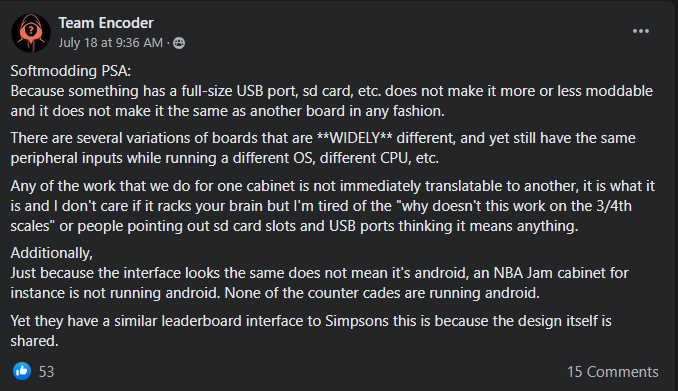
We want to make it clear, that demanding cabinets be modified isn't going to get us to look at them any faster and is in fact demotivational. We will start intentionally avoiding cabinets or people that make demands.
This includes the following comment on one of PDub's videos: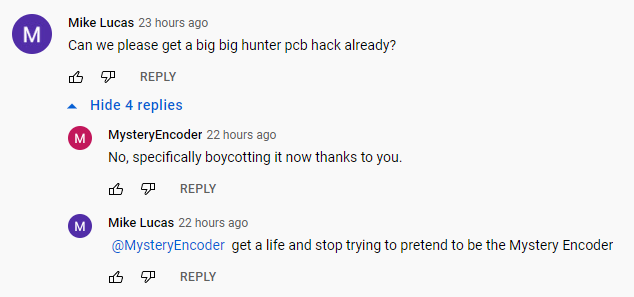
Things like this will make us care less and ultimately just avoid the cabinet altogether, just wanted to throw that out there because I'm getting annoyed seeing this stuff and the constant questions of "This thing has a USB" or "This thing has an SD Card", or "The countercades are the same as the 3/4th why isn't this done there". No, they're not the same you're making an assumption and a stupid one. I had considered doing bigbuck sooner than later, but at this point, I will intentionally avoid it just because of this person... we have a long list of cabinets to go through and entitled attitudes won't help.
USB Ports, SD Card slots, Ethernet ports or any other form of peripheral does not make something more or less hackable, the methods we utilize do not rely on these while we may integrate them for use with the modification each cabinet will be different, not every cabinet will be running Batocera when we mod it as an example.
We'll get to cabinets when we get to them what we've announced is what we're working on, until then just be patient and don't be an asshole.
Thanks to all of those who appreciate the work and continue to support us/me in what we do I know I can come off as an asshole at times, but I'm trying to be clear as to why. We do this for fun and entitlement and such makes this less fun and makes me want to walk away from the hobby altogether.
Comments
To add to this: Hacking…
To add to this: Hacking these machines is a hobby for us. We all have full time jobs and releasing these hacks is a complicated endeavor. We pretty much have gained access to most of the cabs on the market, but that’s only a small part of actually releasing a polished, user friendly package that anyone can do. Sometimes there are performance issues with the hardware and games won’t perform well enough, sometimes getting a UI or controls working on these PCBs cause issues and sometimes we just don’t have a way to package the exploit we are using to gain access to some of these PCBs (or don’t want to burn it).
We have a good relationship with our community and many YouTubers, so I’d just recommend to hang tight and check the discord for updates. We try to be open about our progress on what we are working on, but sometimes breakthroughs happen and we release something completely out of the blue as well. I know you all have excitement for your favorite cab to be hacked but demanding that we do something with it leaves a sour taste in our mouths and we will just move onto something else.
Finally, we seem to be just about the only people doing this for the community and doing it for free! Expand your knowledge and start researching these PCBs yourself if you are desperate to hack them. It’s not impossible to learn and we often help people out who we see truly making progress here. There’s a ton of cabs and this is mainly a hobby for us, so we can’t be your custom development team for every cab out there. We’ll release what is interesting for us to work on when we are ready.
Obviously they are a higher power @thewaitinggame
They got your bitch ass to come and make a comment you literally on their site talking shit. What no one will read your blog if you even created one crying about team encoders. Go make a fucking hack if then here there a list of request nba jam outrun pacman any of the arcades do something cause you're just a p.o.s. crying about what they can do or not do and what have you even did ??? Shit do big buck hunter. You mad over what?? We all curious to know what is this bitch so upset about ??
Need help
New to this but trying the nba jam countercade mod. With switch in off position and unplugged, when i connect the usbc to usb to my laptop the countercade boots up when i click on the extracted file. It allows me to update the drivers, but after closing the box the 2nd box stays greyed out. Cannot go further. Any help appreciated
Arcade pinball softmod
First, I want to thank you for the work and time you put in to make these soft mods. God knows I don't have the time, patience, and skill level to do any software engineering. Some things I just don't want to hardware mod all day you know but if I can get the original components to do extra stuff when people come over, thats a great feeling.
Keep up the great work!
Cry Me a River
y'all butt hurt af over comments. you guys could never hack arcade1up just say it and stop acting like y'all got it figured out. this is a waste of time. why do people even promote this shit hack? Counter cade mods? really? who tf is going to mod a fucking counter cade? give it up and throw in the towel. you guys are not it.
Obviously you have no clue…
Obviously you have no clue what the fuck you are talking about but thanks for the laugh. Considering we are the only group of people who actually release anything for the community I’m sure many people would disagree with you. We’ll keep doing what we’re doing, you keep being a salty asshole.
- Read more about Arcade1up Softmodding PSA
- 10 comments
- Log in or register to post comments
Mystery Counter Cade Mods Released!
Today we are announcing the release of a new mod for 4 of the Arcade1Up countercades! Like our many other mods, this one features a simple installer application and will put the popular Batocera interface on a USB drive for easy use. This mod currently supports the following 2 player counter cades: Mortal Kombat II, NBA Jam, Marvel Superheroes and Teenage Mutant Ninja Turtles.
Please see this page for the download links and instructions for your specific machine:
Comments
Thank you
I wanted to say thank you very much for this mod. I've got the MK countercade. I have two questions about it that I can't find an answer to:
1. The standard volume output is deafening and I can't figure out how to adjust the volume. my volume nob does nothing. How do I adjust it?
2. MAME doesn't show up on the main menu of emulators. I must have installed the roms wrong or there is an issue I'm not figuring out. my Genesis rom shows up fine but no MAME. How do I fix this?
a couple of questions?
thank you for these mods, i just did my nba jam and had a couple of quick questions if i may...
1. everything is so slow. games play fine but navigating menus is painful. anything i can do to make it a bit snappier?
2. does the nba jam board have the capacity for additional inputs? i'd like to create a new panel with more buttons.
thanks again so very very much!
- Read more about Mystery Counter Cade Mods Released!
- 11 comments
- Log in or register to post comments

Infinity Gaming Table
Any update to the 1.5.2 patch coming soon?