Mystery Fastly Forward - Fast and Furious SoftMod
This is a softmod for the Arcade1up Fast and Furious cabinet named, Fastly Forward. It introduces the ability to run the Team Encoder (SAM) menu to select through various roms and emulate them on the device, it does not remove stock functionality. Removing the USB stick will make the cabinet function like normal, running fast and furious from the stock menu will run our menu, exiting our menu will go back to the normal game.
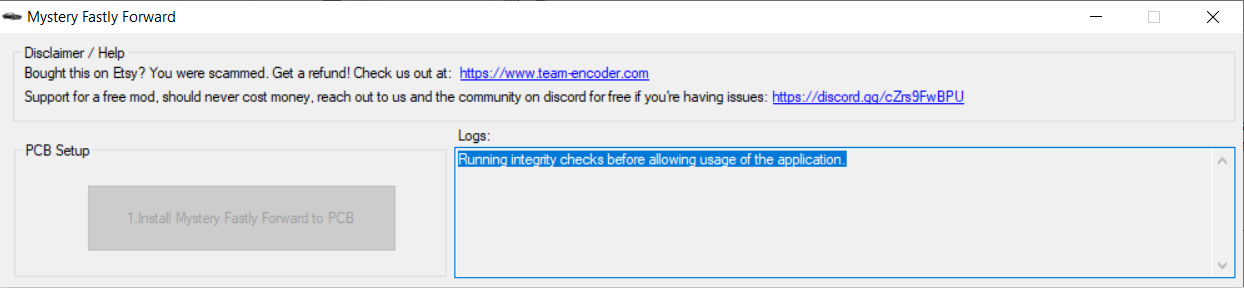
NOTE: THIS DOES NOT COME WITH ROMS! If you install this and games are not launching, that's because YOU did not add ROMs! Not Because the modification is broken or has any problems.
Requirements:
- Windows 10/11 PC only, if using Mac you'll need BootCamp or VM.
- A USB Flash drive 32gb or more.
- Balena Etcher, or win32disk imager to flash the USB drive.
- 7zip to extract the USB image.
- A MicroUSB cable
- This must be data and power, cannot be power only
- Recommend: https://www.amazon.com/gp/product/B092RTF25L/ref=ppx_yo_dt_b_search_asin_title?ie=UTF8&th=1 as it has a decent length, and we've confirmed it works for us.
- A brain and a Fast and Furious Arcade1up Cabinet
Tutorial / Instructions:
Text instructions are limited we recommend watching James Hates Everything video here:
Text Instructions:
- Remove power cord from the PCB on the back of the cabinet.
- Switch flash switch to "OFF" Position, NOTE: It won't be labeled but ON should be and it can also be hidden behind a "QC" sticker which you'll need to remove.
- Download and launch the MFF software on your PC.
- While the application is open and waiting for the PCB to be connected, insert the USB cable to the PCB and PC.
- Insert the power cable back into the PCB
- Turn on the cabinet using the on switch
- Press the install button to flash the PCB and wait till it reaches 100%.
- Wait 2 minutes or so, and turn your cabinet off, and restore the flash switch to the "ON" position.
- Flash the USB using the provided image. (Balena etcher works well here)
- Insert the USB, and power on the cabinet normally, launch "Fast and Furious" enjoy SAM
Download Links:
The download link can be found here
The USB image download link can be found here