Mystery Dragon Flash - Dragon's Lair Audio Fix
Mystery Dragon Flash is intended to reflash your Arcade1up Dragon's Lair with the fix provided by Arcade1up which adds about a half a second delay to the audio, the history of this is that a user in the community discovered there was an audio delay. I don't recall the exact name Chuck is what comes to mind. He quickly pointed out the issue and it seems as if Arcade1up had a solution as of July in 2022.
For whatever reason we didn't get the fix till now, but they required that you send in your PCB to them and pay the $40 for shipping and labor.
The intention of this release is to save you the hassle of having to disconnect your PCB from the cabinet, ship it to them, or pay any money while introducing/flashing the fix back to your cabinet. This is the same exact fix that Arcade1up would be flashing, thanks to Bee Kong (Kongs-R-Us) sending his PCB into them to be flashed we were able to dump and replicate that through our provided software (Mystery Dragon Flash).
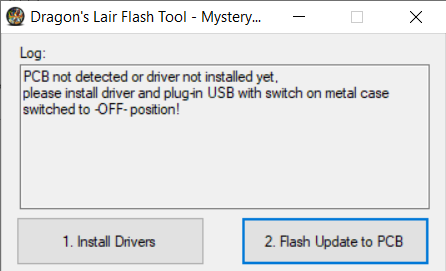
Requirements:
- Windows 10/11 PC only, if using Mac you'll need BootCamp or VM.
- A MicroUSB cable
- This must be data and power, cannot be power only
- Recommend: https://www.amazon.com/gp/product/B092RTF25L/ref=ppx_yo_dt_b_search_asin_title?ie=UTF8&th=1 as it has a decent length, and we've confirmed it works for us.
- A brain and a Dragon's Lair Arcade1up Cabinet
Tutorial / Instructions:
Text instructions are limited we recommend watching Kongs R Us's video here:
Text Instructions:
- Remove power cord from the PCB on the back of the cabinet.
- Switch flash switch to "OFF" Position, NOTE: It won't be labeled but ON should be and it can also be hidden behind a "QC" sticker which you'll need to remove.
- Download and launch the MDF software on your PC.
- Install the drivers and restart the application.
- While the application is open and waiting for the PCB to be connected, insert the USB cable to the PCB and PC.
- Press the install button to flash the PCB and wait till it reaches 100%.
- Once it reaches 100% close the application, and flip the flash switch back to the ON position.
- Congrats your Dragon's lair now has the audio fix installed.
Download Links:
The download link can be found here